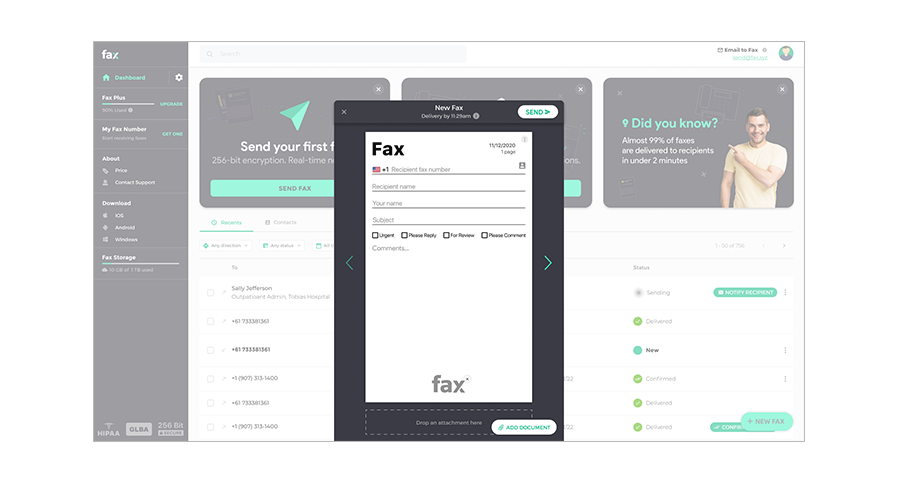iFax For Business
Simple online dashboard
Cloud based faxing at the cheapest prices
Real time updates via email or app notifications
HIPAA & GLBA compliant with 256-bit encryption
Apps for iPhone, Android, Windows, Mac
Top Industries
Read below to see how in just a few steps you can easily start receiving faxes by email and send faxes online.
To start receiving faxes online via email, follow the guide below on how to receive faxes via email.
Step 1:
Firstly go to https://fax.xyz/ or download the Fax app on IOS, Android, Mac and Windows where you will be able to click on the Get Fax Number.

Step 2:
Select the option of “Get a fax number”.
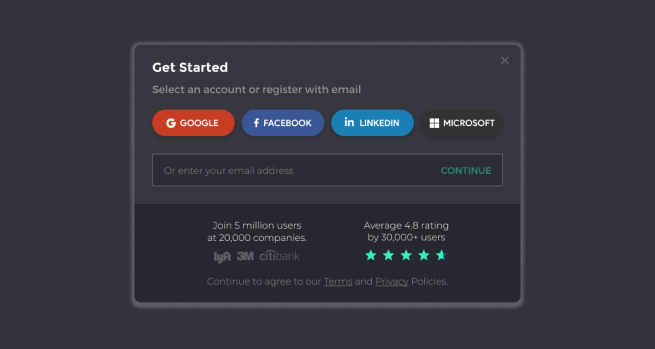
Step 3:
Choose the country and area code that suits you best and input the email address that you want to receive faxes on.
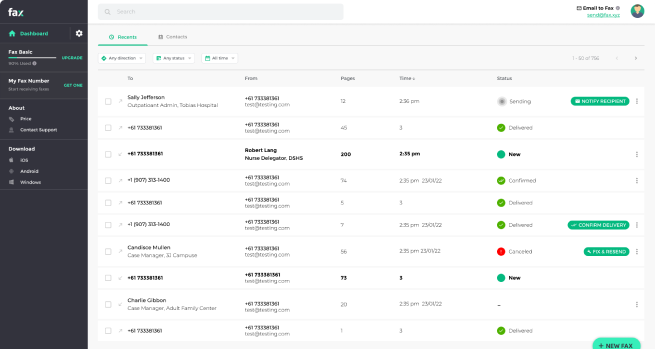
Step 4:
Complete your account details.
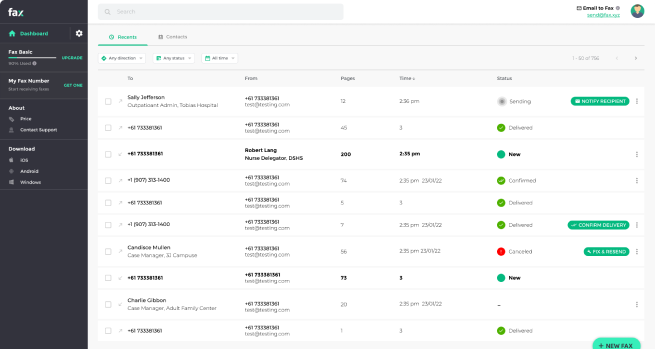
Step 5:
Now you are ready to start receiving faxes online and via email.
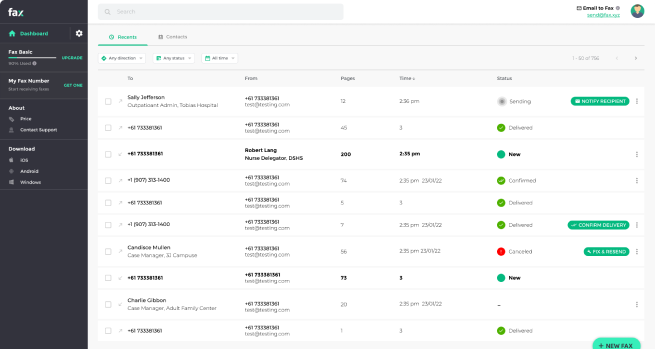
It sounds simple and that’s the point, it is. At Fax we pride ourselves on the simplicity of our platform whether your a one time users or enterprise customer that is looking for your online faxing solution.
You will be able to view all the faxes that you have received on the Fax dashboard where all the faxes that have been sent or are still going through will be visible.
In the settings tab, you can choose to be notified via the app if you have received new faxes or you can choose just to be notified from your email provider.
With millions of faxes sent and received, Fax is one of the most popular cloud-based online faxing services. fax.xyz is used by individuals and professionals who want to receive faxes online without the need for a fax machine. Amongst the SMB and SME community Fax is commonly used as the sole fax provider in the respective office of the business as they receive faxes online on a constant basis.
fax also offers a great trial period so the user can get an understanding of the online faxing service with no risk and no commitment.
Once a trial ends a user has the option to choose from different packs with prices start from less than 3¢ per page. Fax also offers a custom plan for enterprise users who are looking for a specific need that is not listed on the pricing page.
One of the main reasons we have millions of happy users is the cross-device faxing that Fax users enjoy. Fax has a custom-built app for IOS, Android, Mac and Windows users enabling you to easily send and receive faxes online without the need of a physical fax machine.
Fax is a leader in the online faxing service and we would be delighted to assist you with any question you may have
 Install iFax for Windows
Install iFax for Windows
 Install iFax for Android
Install iFax for Android
 Install iFax for iOS
Install iFax for iOS